Personal Knowledge Management: my current approach
Over the last few years I’ve found that gathering and storing information is an endlessly increasing task – there’s no end to the firehose of information coming out of the internet, and I’m seemingly interested in a pretty hefty chunk of it. This is particularly true within my work as a PhD student – gathering information and keeping on top of it is central to any research task. Over time I’ve gradually refined my approach to knowledge management, and overall I’m fairly pleased with where it’s at right now, although I’m sure the systems and rules I use will shift over time.
Note in this post I’m purely talking about knowledge management – I’ll talk about my approaches to data management and backups at a later date.
The Dark Ages
For a long time I took a fairly ad-hoc approach to note taking: in a style which I’m sure is familiar to a lot of people, I simply wrote down every bit of information in a new note, with no organisation system or separation of concerns whatsoever. For the most part this worked fine (search functions are pretty good) but it meant I didn’t rely very heavily on my notes as an actual reference document.
For things like lecture courses where there’s an obvious separator, I used separate folders – I also had separate folders for labs and problem sheets – but for the most part everything went in the same single location.
I went through a phase of using OneNote for handwritten note-taking using a graphics tablet, but tying all my notes to a fairly slow piece of software with limited usability ended up not really being worth the benefit of having handwritten notes. These days I use GoodNotes on an iPad for handwritten notes, but I mostly use this for back-of-the-envelope scribbling, annotating papers, and marking work – not the same central repository of knowledge I had before.
At some point, inspired by The Cuckoo’s Egg,1 I started augmenting my existing system (or lack thereof) with a “research log”: a set of daily notes detailing what I had done that day, and any ideas I had. This started off as a single text document until I got tired of scrolling all the way to the bottom every time, so I started splitting it up by month.
For the most part this mishmash of systems worked fine, but I found that I was primarily taking notes to keep focused during meetings and lectures (a useful thing in itself, but only really in the moment) and to feel more productive even on days when I only got a small amount of tasks done.
Wiki-based Notetaking
In an effort to make these notes more useful I tried switching my notes across to vimwiki, a wiki-based notetaking system as a plugin for vim. Wiki-based notetaking is a real game-changer if done properly – instead of subscribing to a rigid file structure, you can be more loose with organisation and instead rely on links between files to make exploration possible. However, I found vimwiki to be just a tiny bit too barebones for my liking, and ended up not using it nearly as much as I needed to for it to be properly useful.
Enter Obsidian – a frontend for this sort of notetaking system designed to provide a number of useful quality-of-life features, while keeping everything within plain markdown files.2 One of its killer features is how easy it is to make and follow connections; alongside following outgoing links, you can also explore by following backlinks. This allows you to find notes that link to the current note, reducing the burden of ensuring all pairs of related notes have links in both directions.3 By exploring links and backlinks, it’s far easier to find (and remember) connections between people, concepts, meetings, and more (I’ll get into my specific system in a bit).
By keeping track of links and backlinks, Obsidian can obtain the graph of all notes and connections between them.
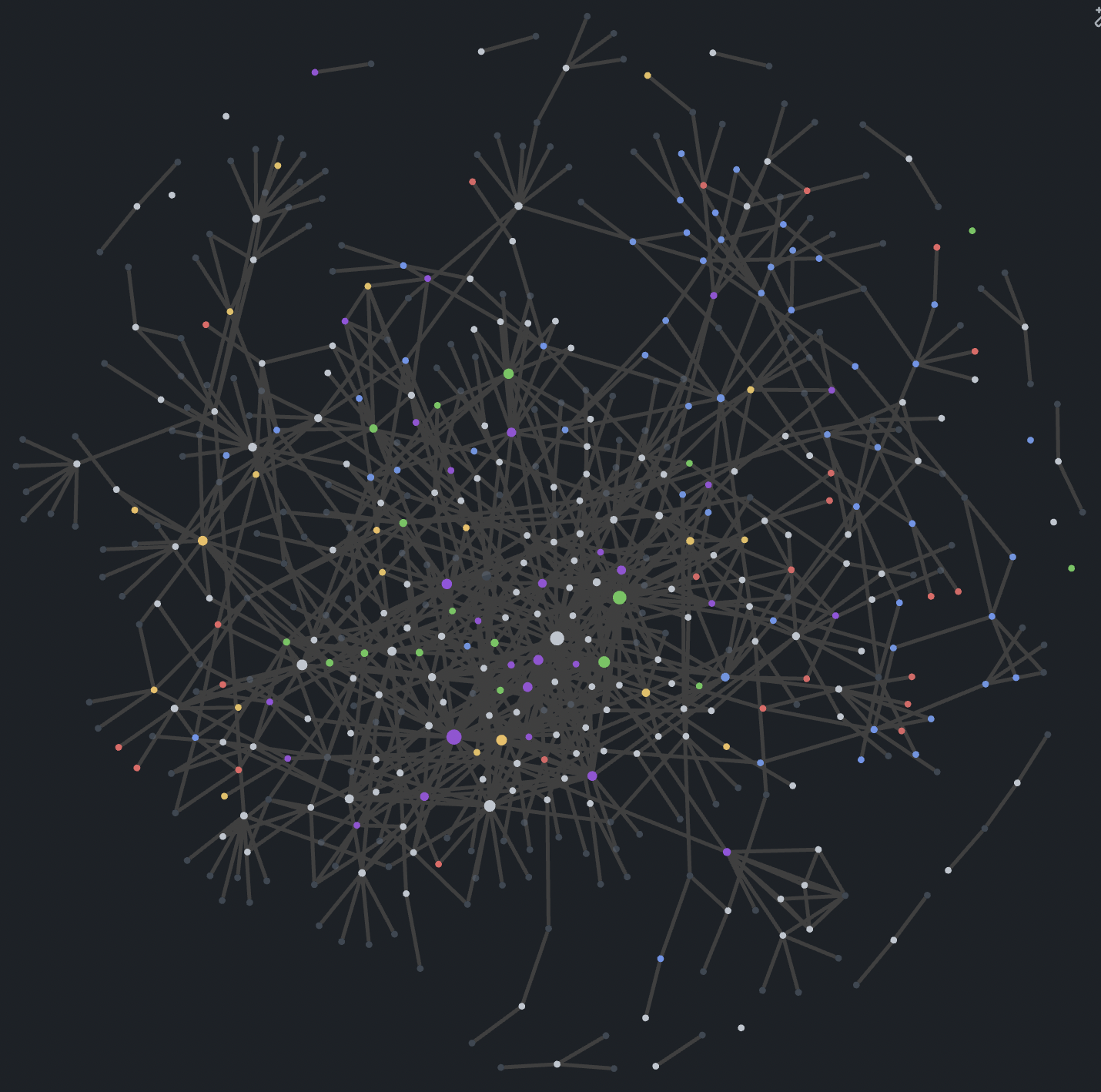
My Obsidian graph
The global graph is a little overwhelming and not terribly useful, but it opens up a far more useful feature – the local graph. For any given note, we can get a much smaller and more manageable graph of incoming and outgoing links relative to the note, making exploration even easier than before. I typically have the local graph open as a small panel in the corner, for a nice at-a-glance view of current connections.
My System
My notes have a basic folder structure to separate different types of note, although I try to rely upon links to impart more detailed structure – I’ve been burned in the past by overusing tags and categories, and quickly tiring of figuring out how to tag things in a succinct way that captures all the important information about the file. With that in mind, I use the following folders:
- People – each note in this folder contains a brief description of the person, how I know them, and any relevant connections to other people. The main utility of these notes is in backlinks – meetings, projects, and other connections all accumulate backlinks, so the person’s note acts as a convenient hub.
- Organisations – any companies, universities, or groups I’ve worked with. Again, these primarily serve as good hub notes to label connections.
- Projects – hub notes on each project I’ve undertaken or participated in, with a brief description of the project and links to all the people involved. Completed projects go in a “Completed” subfolder to reduce clutter.
- Meetings – any notes I took during a specific meeting, tagged with any relevant people/organisations/projects so I can find the meeting more easily later on.
- Talks – similar to meetings, any notes I took during a talk. These notes are tagged with the speaker as well as the venue I heard the talk at.
- Concepts – notes on any new concepts I end up learning or reading about, in case I want to go back and remember the details later. I try to keep notes in this category as atomic as possible, splitting things into new notes instead of adding section headers.
- Daily Notes – my research log, with a new note for each day. More details given below.
- Papers – notes on papers I’ve read. See below for more details.
- Misc – notes that don’t fit into the other categories. The content of notes in this category varies widely, but I have a lot of notes on implementation details of particular things, so I can come back to them later without digging through my research log.
- Files – images, PDFs, and other content embedded in other notes is stored here.
Daily Notes
The “daily notes” folder contains my daily research log. This is possibly the most useful part of my notes, and I find that it’s the part I end up going back to the most. In this folder I create a new note for each day (mostly; sometimes multiple days take up a single note), with a log of the work I’ve done that day. This includes the details/parameters/results of experiments, any thoughts or ideas I might have, and pretty much anything else that comes up. This provides me with an excellent log that I can go back to if I forgot what I was working on, or need to pull up specific results in a pinch, or want to remember an idea I might have otherwise forgotten. It also helps me to remain focused on particular tasks.
Note that this isn’t supposed to be a perfect reference document and doesn’t have to be well-formatted prose – the main goal is to include all the important content, so it’s all stored in one place for future reference. Formatting and subsections can be nice when I’m working on multiple things in a day, but it’s not strictly necessary.
The Obsidian built-in plugin “daily notes” provides a useful sidebar button that opens today’s daily note, or creates a new one if it doesn’t exist yet.
Papers
This one is perhaps a little more specific to my use case, containing papers I’ve been reading and any notes I’ve taken on them. I’ve integrated this with my reference manager, Zotero, using the “citation” plugin to automatically import metadata from Zotero and provide useful functions for creating new notes and links for papers. This post by Mariana Montes gives an excellent overview of this, and has good instructions on setting it up.
Other Use Cases
There are a multitude of other use cases for this sort of wiki-based note system. One use case I’m particularly interested in is worldbuilding – a wiki could be used quite effectively to keep track of different people/places/organisations in a fantasy world, which would probably help keep everything consistent. I wouldn’t be surprised if this type of system is already in use by some fantasy authors or TTRPG designers/GMs.
There’s also some really interesting potential in using wiki systems collaboratively, to keep track of larger projects within a group of people. If you know of any interesting use cases, do let me know!
Closing Thoughts
I don’t know if I’ll keep using Obsidian forever, but for now I’ve found it immensely useful in allowing me to take lots of notes without it becoming an overwhelming task to keep everything organised. I imagine I’ll keep taking notes in this sort of format for as long as I’m involved in research (and I may end up starting another set of notes for non-research knowledge management), but if something better or easier than Obsidian comes around, I can be safe in the knowledge that I can trivially move my notes across to another system.
I hope this post has at the very least been interesting, and I thoroughly recommend thinking about how a wiki system might help you better keep track of your notes and thoughts.
-
A truly excellent book by Cliff Stoll, a fascinating person who has worn many hats. I cannot recommend this book enough – although I suggest that you avoid reading the blurb, since it contains quite a few spoilers. ↩
-
Tragically, Obsidian isn’t FOSS, but the client is free and the files can be trivially exported and used in another system if you want to migrate away. I may end up switching to a different system if one shows up; get in touch if you know of anything! ↩
-
Wikipedia offers a similar feature – see “What links here” in the sidebar of any article. ↩